Clicker Pack
A downloadable tool for Windows
Clicker Pack is a windows app that manages little 'helpers' in your games. It works like this: You have a principal free program that will manage all your programs. After downloading it, you can press "Add Package" to add a different package that you also download from here.
Let's give an example: You are playing a game where you have to click blue circles that appear on the screen. Here, if we considered that game, you will find a package that will play for you! You could also set things like, accuracy or ball color or set an action perimeter.
| Status | In development |
| Category | Tool |
| Platforms | Windows |
| Author | Karo |
| Tags | Automation, Clicker |
Download
Install instructions
After downloading the main file, extract it's contents and run it once, in the same folder as extracted and that's all! The Packages and Assets folders should disappear leaving you with the executable, ClickerPack.exe . You can rename this file, move it, put it on the desktop, whatever! The installation process is done!
If you would like to add a package, first download it from this site, then open the first app that you installed and press the "Add Package" button. This action will open a directory in file explorer where you need to move the new downloaded package. After that, you can open the package in the main program by clicking on his name.
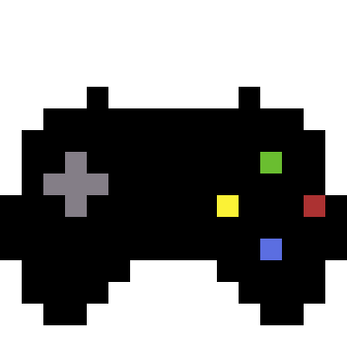
Leave a comment
Log in with itch.io to leave a comment.